How To: Dynamic Reference Band Using Set Actions with Tableau
One of the greatest aspects of set actions is just how much more control you have over the user experience. In this tutorial, I'll show you how to use set actions to dynamically highlight a max/min reference band, color lines, and create persistent labels on highlight.
First, let's build a basic line chart using the Superstore data. We'll be looking at profit by category over time.
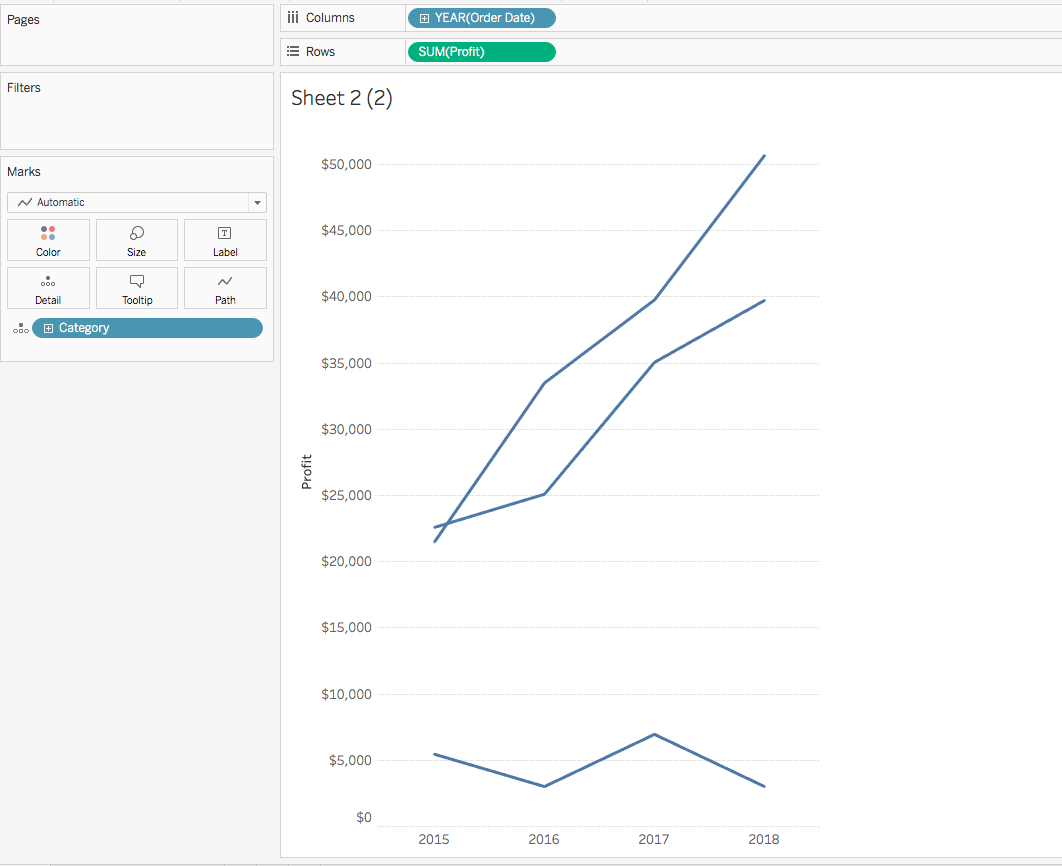
Then, we will create a set on Category.
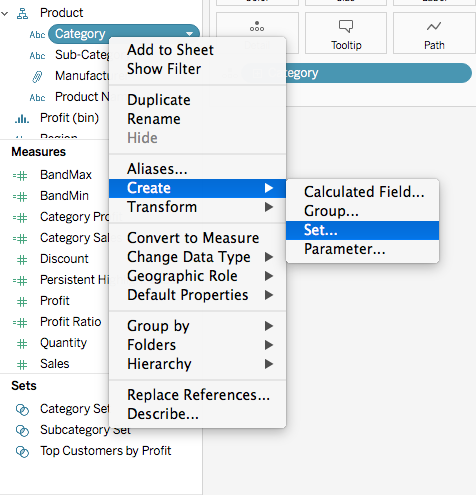
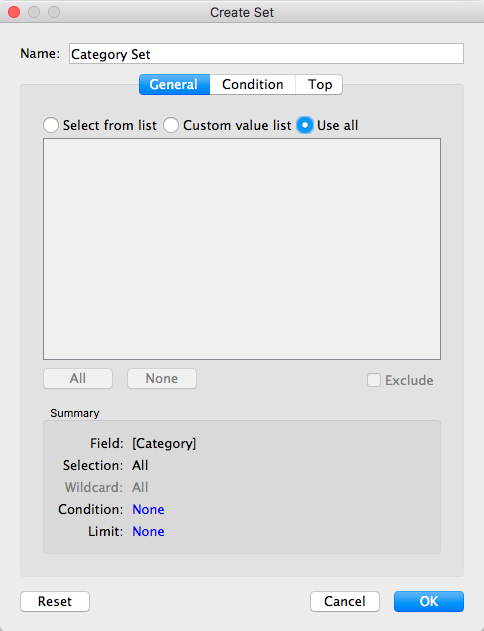
Next, we will create a calculation so that we can color our lines on hover and then add it to the Color shelf.

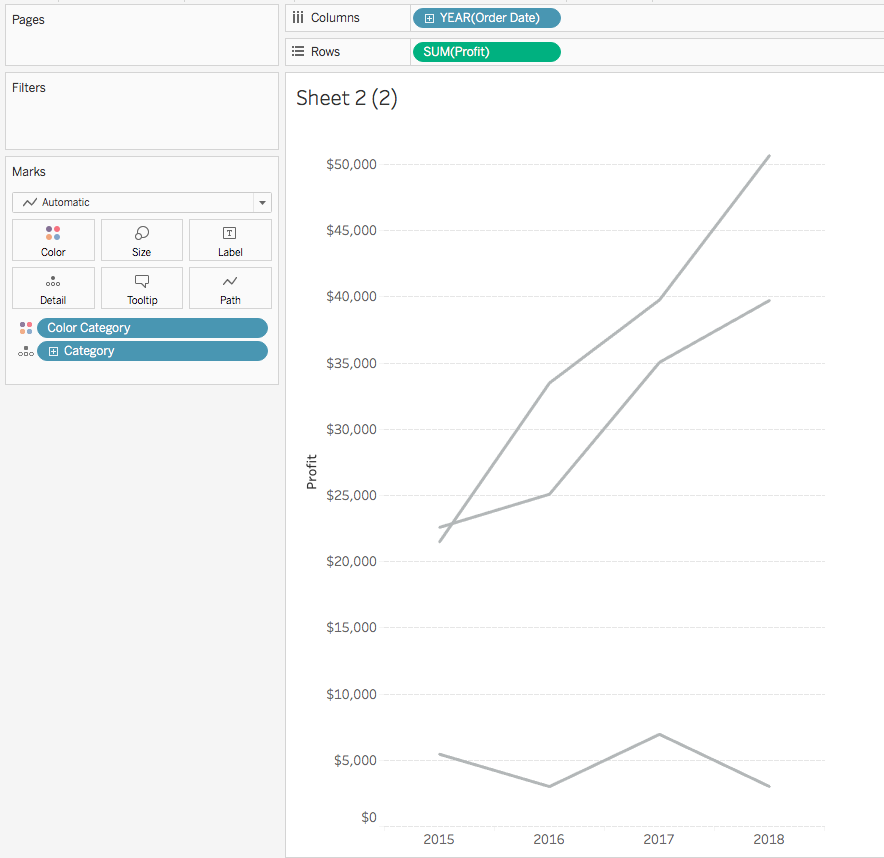
We will also need to create calculations for the minimum and maximum reference lines.
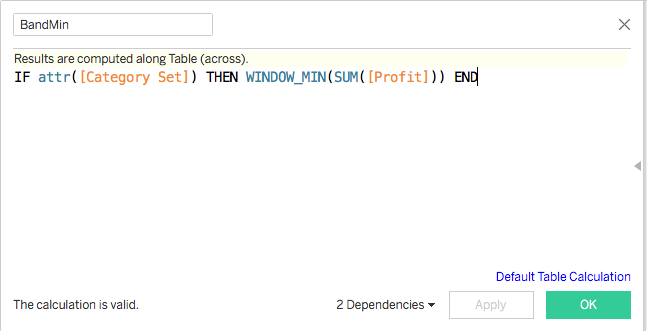
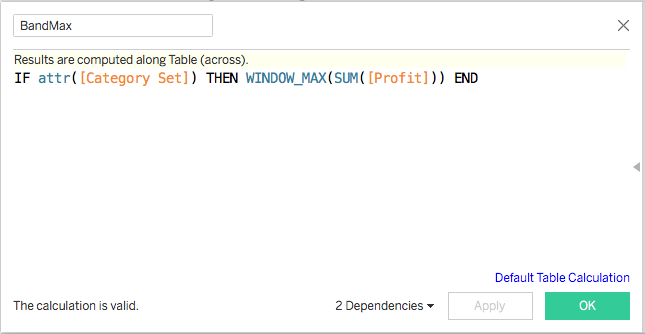
Then drag these to the detail so that we can create the reference lines. We will also set up the max and min for the reference lines.
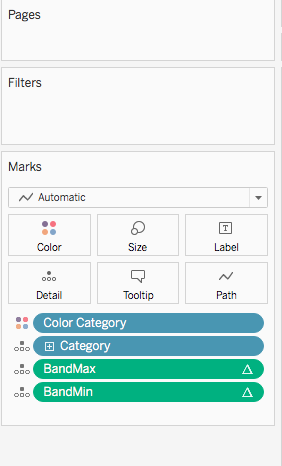

Next, we need to create our persistent highlight label.
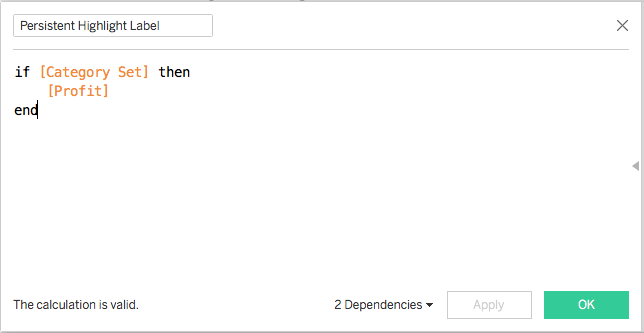
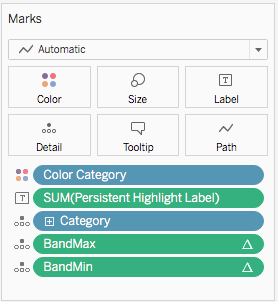
We are now ready to setup the Set Action that will drive the interactivity.
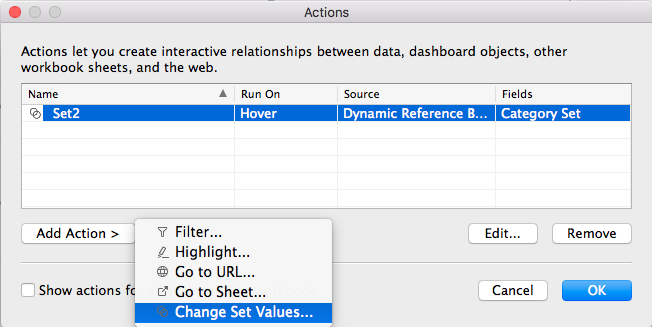
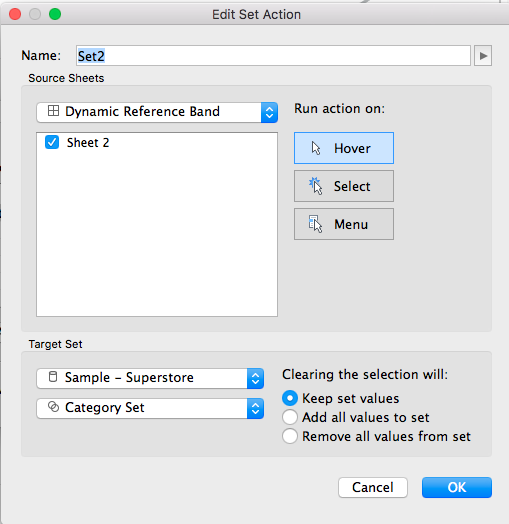
Now when hovering over a line, we get the max and min range, color, and persistent labels!
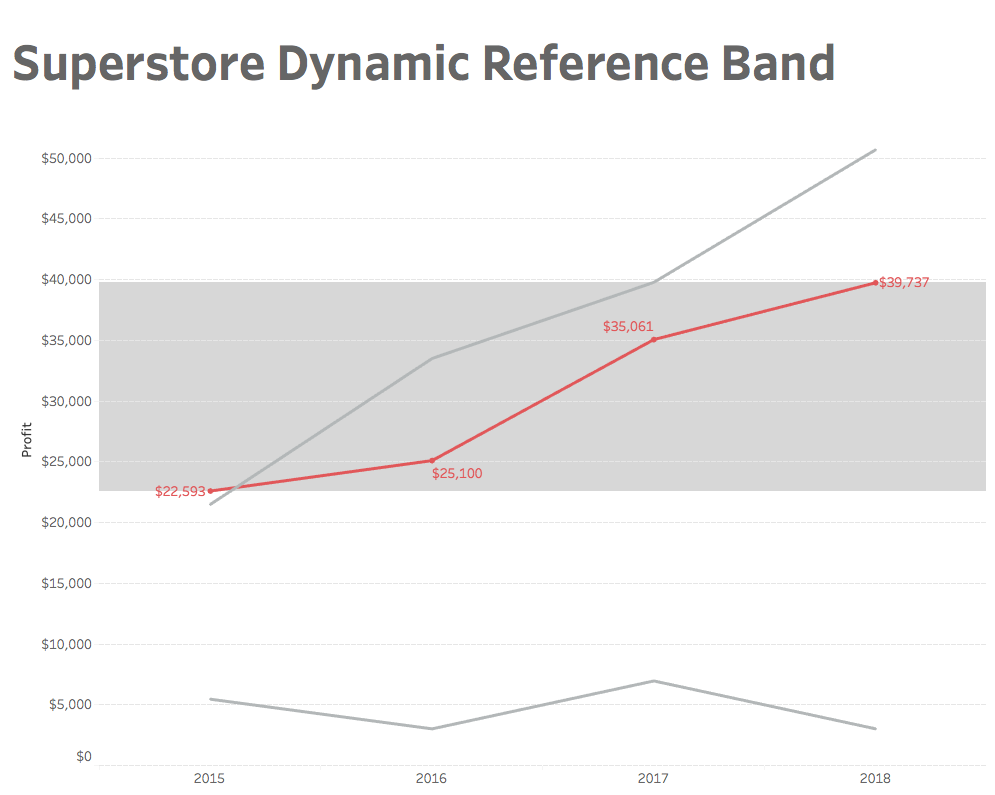
Feel free to download the workbook and comment with any questions.













0 comments:
Note: Only a member of this blog may post a comment.